Introduction
Monitor cleaning is essential for maintaining overall screen visibility and color accuracy. Clean the monitor screen once in a while to avoid long-term damage. Dust and residue deposits are not clearly visible on computer screens. However, even a little deposit, residue, or fingerprint may create smudges. The smudges and dust particles affect the screen's overall viewing experience.
Monitors are the most delicate components of computers and require special care. Thus, it is essential to be highly cautious while cleaning your monitor. Use only the right tools and techniques to clean screens. Improper cleaning methods may damage the screen, disturbing its appearance and clarity. Choose your techniques wisely to clean sticky residue on monitor.
What You'll Need
Computer monitors are fragile components that require perfect cleaning with utmost care. Inaccurate techniques and harsh materials may destroy the monitors, creating scratches and stains. Use only the right products for appropriate cleaning. Check a list of products required for effective monitor cleaning.
- Microfiber cloth for monitor: Microfiber cloths are anti-static screen cleaning cloths essential for dust removal. They are soft clothes that help clean the monitor gently without leaving any residue behind. The cloth is suitable for efficient cleaning, creating no scratches or residue.
- Cleaning Solutions: Normal water is usually efficient in cleaning screen monitors. However, to avoid mineral deposits or stains, use distilled water for cleaning monitor. If not water, you may also use authentic solutions available. Choose a chemical-free and alcohol-free solution to avoid any deposit of harsh coating on screens.
- Soft Brush: Another way to remove dust particles from the screen is through a soft-bristled brush. A perfect cleaning brush may help remove dirt from the center and sides. Remove dust from vents and edges using a soft brush.
- Compressed Air: Compressed air is another essential technique for cleaning dust deposits under monitors. Heavy-pressure winds easily clean dust residue without touching the screen.
- Cleaning Wipes: Use Cleaning wipes for monitor to ensure easy removal of sticky deposits on monitors. The specialized anti-static cleaning wipes are designed appropriately to clean electronic devices without any harm.
Cleaning Process
Monitor cleaning requires utmost care. Follow a perfect cleaning process to ensure accurate cleaning without damaging the screen. Every monitor is different and the cleaning guidelines are mentioned in the user manual. Follow the guidelines to clean your LED and LCD screens effectively. Follow the below-mentioned monitor cleaning process for effective cleaning:
Step 1: Turn off the device for safe monitor cleaning.
Step 2: Use a soft brush or suitable cloth for monitor dust removal. Be gentle while cleaning the dust particles.
Step 3: Use a microbe cloth for perfect cleaning. You may also use wet clothes to clean the stubborn stains. Wet your cloth using distilled water or monitor cleaning solution, then gently remove stains.
Step 4: Clean monitors in a circular direction to avoid residue. Be careful that excess moisture does not create excess moisture deposits.
Step 5: Wait for the screen to dry completely before turning on the power.
How often should I clean my monitor screen?
Monitor screen care is a recurring process. Monitor cleaning should be included as a regular maintenance routine. Continuous cleaning ensures adequate removal of smudges and dirt build-up to enhance the monitor's performance. Ensure you regularly dust your monitor using a microfiber cloth to avoid dust. Make sure to include thorough monitor cleaning once a week.
Smudges, fingerprints, and stains require adequate cleaning. Remove stains as soon as you notice them. Although cleaning frequency for monitors depends on routine, clean properly to avoid dust build-up. Technical cleaning should also be included to maintain graphical color accuracy.
How can I remove stubborn stains from my monitor screen?
Basic cleaning helps remove dust from monitors. However, stubborn stains require extra cleaning. Patience is essential while cleaning stubborn stains on the monitor screen. Ignorance of additional deposits of stains on screens may cause accidental damage to the screen. Always clean stains with care to protect the screen from damage.
Use a soft cloth dampened in water or a solution spray to clean the screen in a circular motion. Keep rubbing the screen gently until the stain is removed. Wait for the water to dry before switching back to work.
Can I use compressed air to clean my monitor screen?
Compressed air is an important technique used widely for cleaning monitor screens. It is essential to clean areas where clothes can't reach. Carefully use compressed air for cleaning monitor so that it does not harm the screen.
Use compressed air to effectively remove dust and debris in hard-to-reach areas. Compressed air also proves to be an effective technique for cleaning the edges of the screen. It is also helpful in cleaning laptop buttons or speakers without direct contact with wet clothes. Clean the monitor screen using compressed air to avoid scratches.
Should I turn off my monitor before cleaning?
Always turn off your monitor before you clean computer screen to avoid any electric accidents. Most user manuals mention turning off the monitor before washing to prevent damage to hardware and other components.
Cleaning requires various techniques, including spray, cleaning solutions, or distilled water. Such products may create electric hazards when in contact with the screen and other monitor components. Thus, it is advised to switch off the power before cleaning the monitor screen. Turn off the monitor before cleaning to ensure maximum cleaning. Always wait for the screen to dry out entirely before switching on the monitor back.
What should I do if I accidentally spill liquid on my monitor?
If you accidentally spill liquid on your monitor, try cleaning the liquid deposit. Immediately switch off the computer as soon as the liquid is spilled. Disconnect all peripherals to prevent liquid from entering your connected cables or components. Avoid using any technique for drying the liquid if there is an accidental liquid spill on monitor.
Remove all excess liquid using a clean cloth. Leave the monitor in a well-ventilated area for a few hours before you switch on your monitor for use. In case of severe signs of damage or discoloration, rush to an expert for immediate solutions.
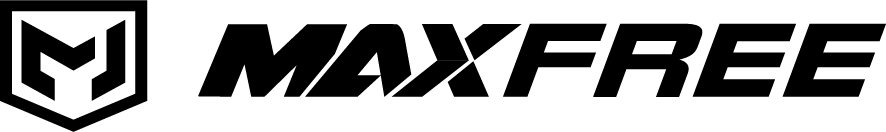




Leave a comment
This site is protected by hCaptcha and the hCaptcha Privacy Policy and Terms of Service apply.