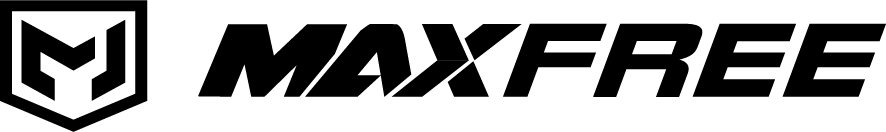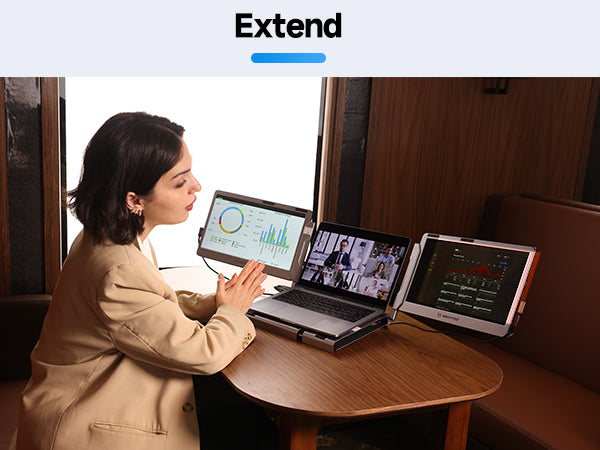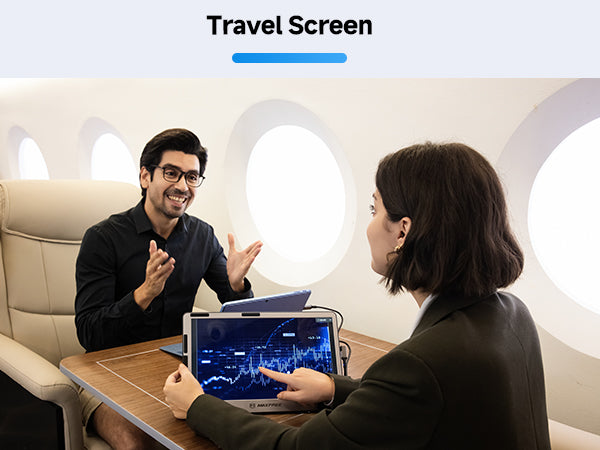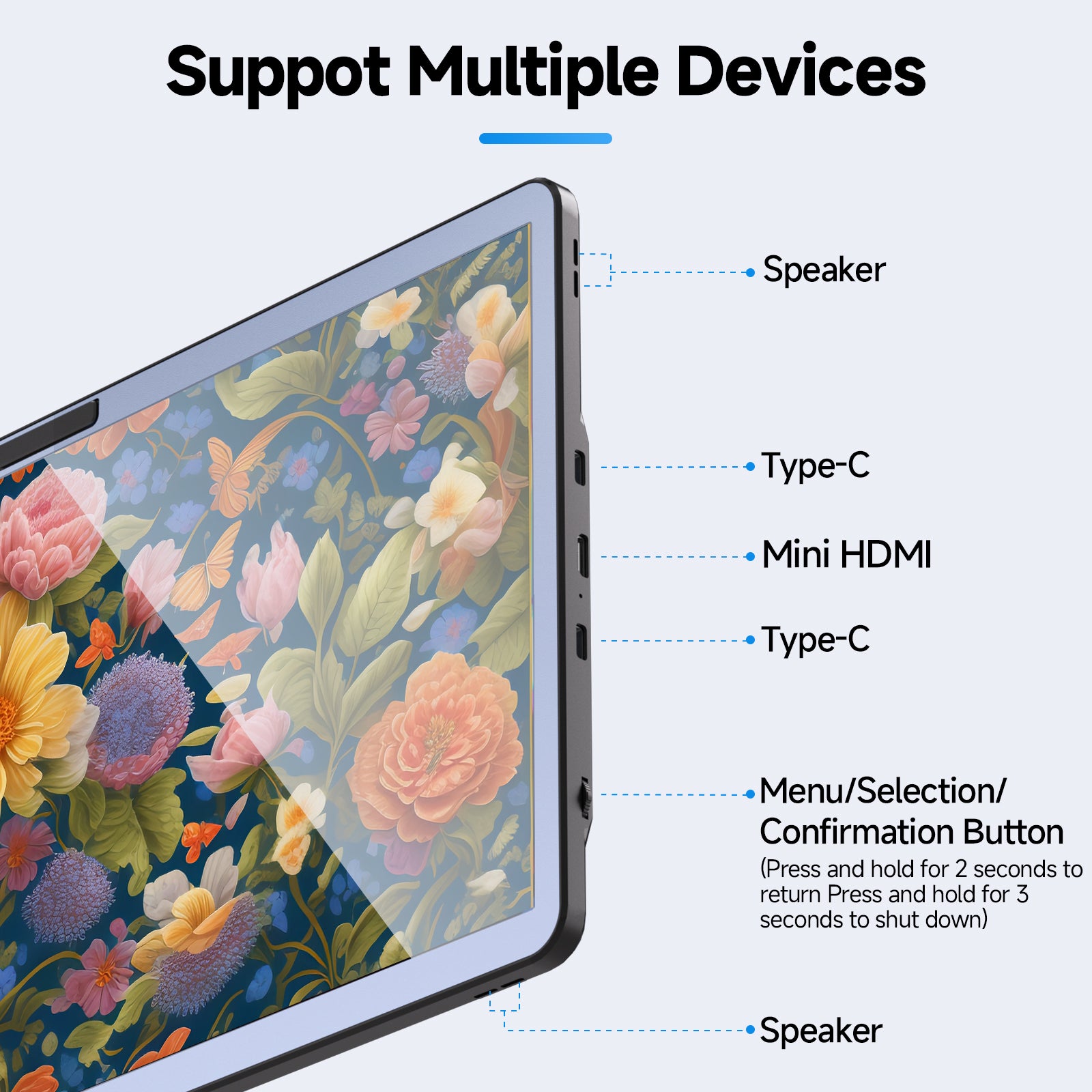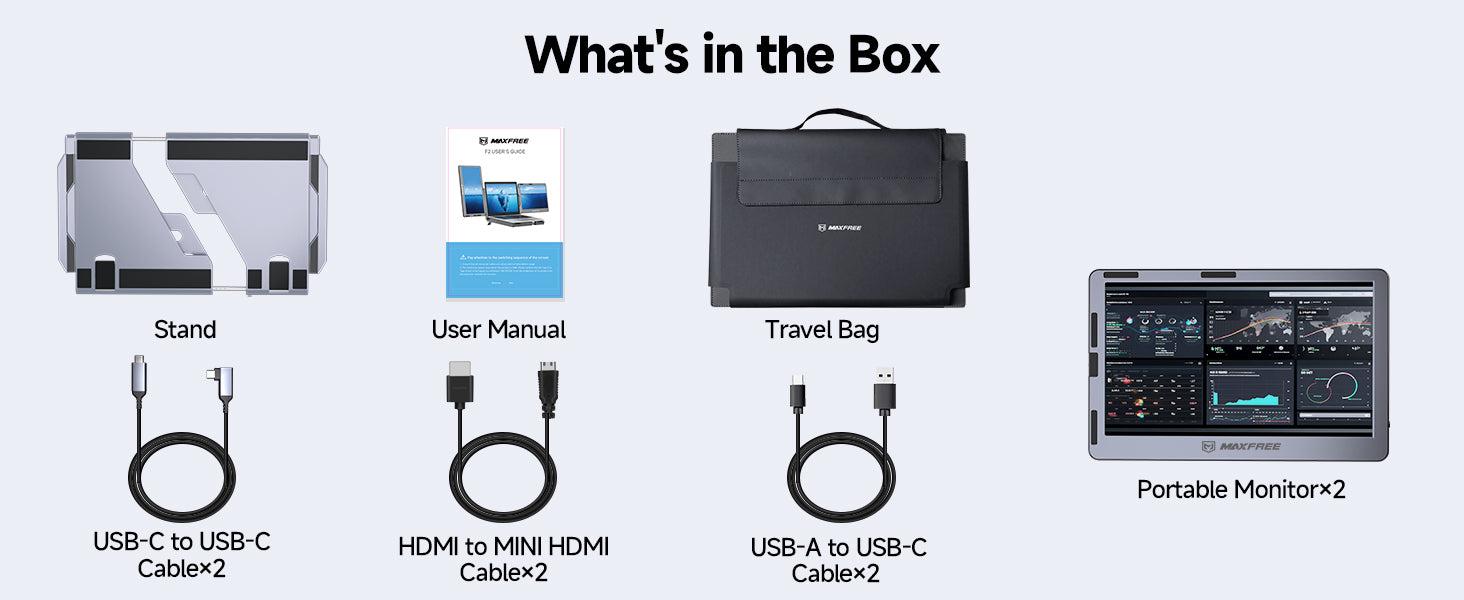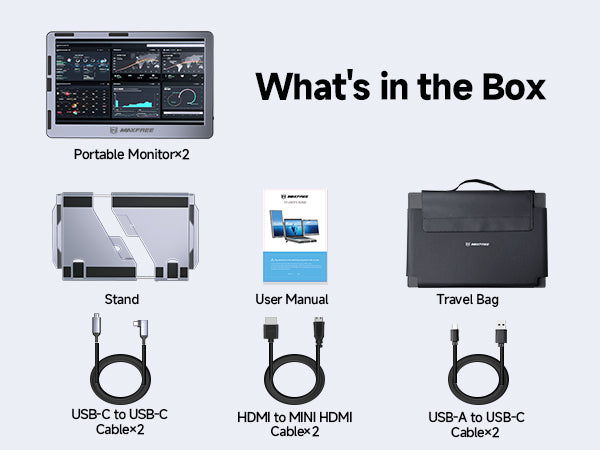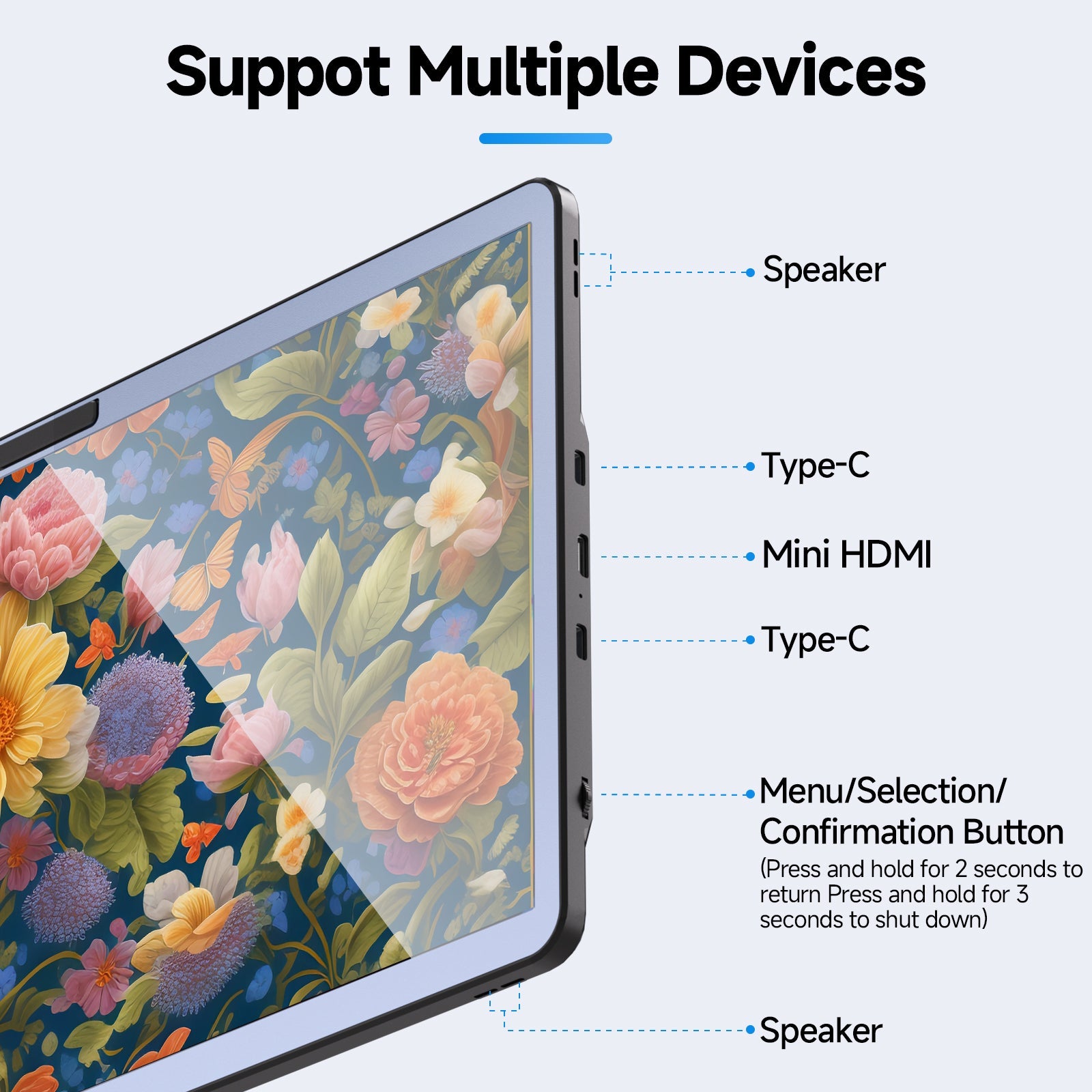
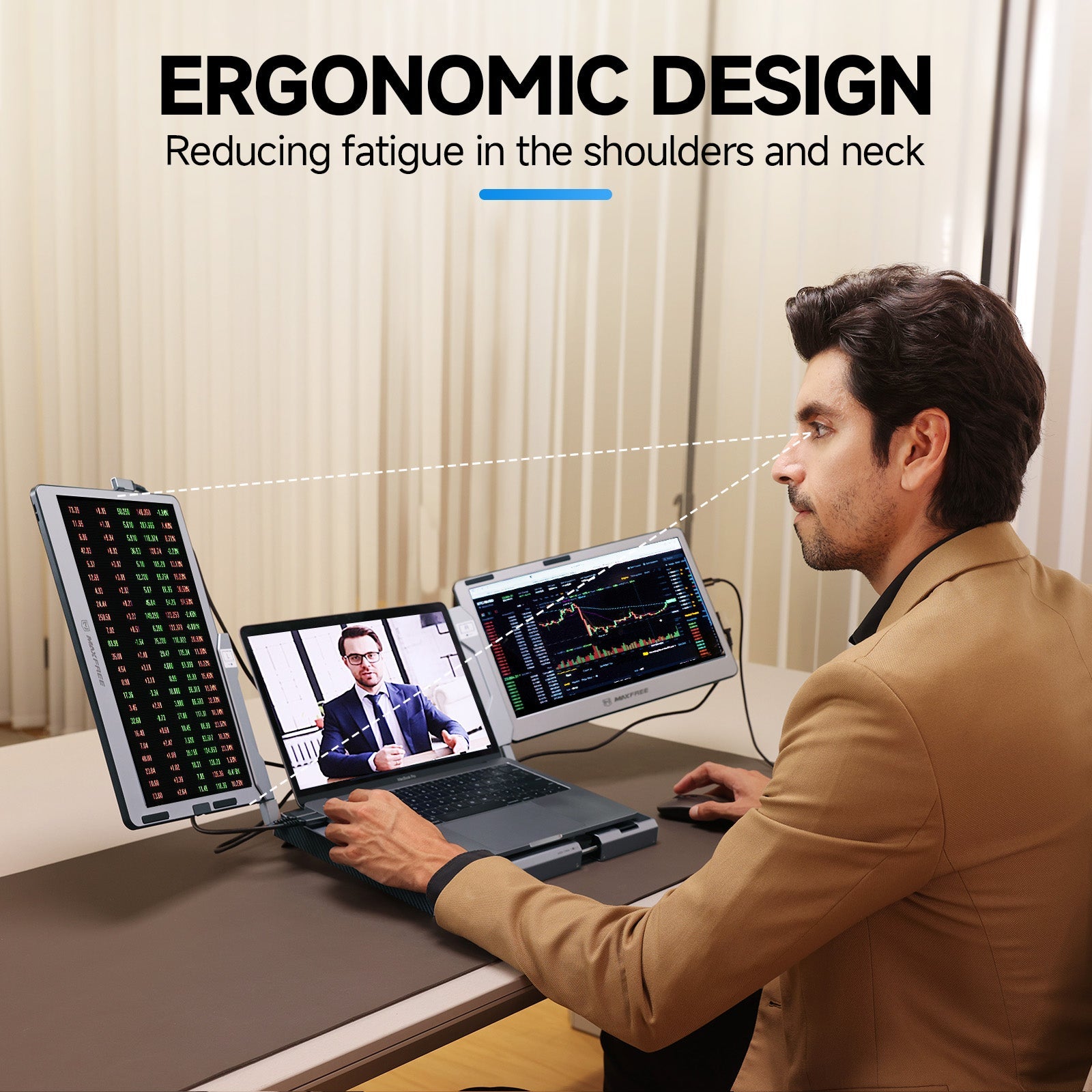

Maxfree F2 14" Refurbished Triple Laptop Screen Extender
UNLOCK DISCOUNT CODE
to get Extra 5% OffUNLOCK DISCOUNT CODE
to get Extra 5% Off- 14'' Laptop Monitor Extender with 360° Rotation Stand
- Crafted with a robust all-aluminum frame with 1080P resolution
- Compatible with Windows, Chrome, Mac, Surface, Dex &Switch for 12-17.3'' Laptops (MacBook Air with M1 Chip and M2 Chip are not compatible)
- Smart Base for Laptop with Enhanced Cooling. Plug & Play USB-C, Mini-HD
- Laptop tri screen each weighing only 689 grams and measuring a thickness of 9 millimeters
Checkout securely with




Can freely switch the display mode according to your need.
Muti-angle, multi-functional work efficiency.

Performance
Surround Speakers
Built-in speakers for better sound quality, richer and louder sound effects bring you an immersive home theater experience and relax your mind after you finish your work.

Application
Elevate your Surface experience
Perfectly compatible with various laptop systems, including Windows, MAC M1 MAX/M1 PRO/M2 PRO/M2 MAX, PC, Surface, Xbox, PS4/PS5, etc. Enjoy seamless integration and a smooth dual-screen experience.

Application
Plug & Play with No Drivers Needed
Achieve seamless connectivity with just one full-featured Type-C cable (with Thunderbolt interface). Say goodbye to cumbersome connection processes and Enjoy instant usage with the F2 triple portable monitor for laptops.
Product specification
F2
5.8 Lbs (2.62 KG)
15.3×9.76x1.1 inch
1920*1080P
IPS
2 PCS
5-20V/5A
5-20V/4.25A
60Hz
FAQ
Find more answers to frequently asked questions about the F2 Triple Laptop Screen Extender. If you cannot find what you're looking for, contact us directly and we will assist you.
Will the Laptop Screen Extender work with my laptop?
Please click the link below to inquire:
How To Choose The Best Tri-Screen Extender For Your Laptop
ls this compatible with MacBook Air?
Yes! Compatible with macOS, Windows.
How can I tell if the USB-C port on my computer is full-featured?
USB-C port coming with one of the following symbols is a full-featured USB-C port. Thunderbolt 3 or thunderbolt 4 port is also full-featured.You can view the port parameters in the manual or on the network.
How can I determine if my laptop port is a full-featured Type-C port?
A1: Check if your laptop's USB-C port has one of the following symbols (or Thunderbolt 3, Thunderbolt 4, DP 1.2). If it does, then it is a full-featured Type-C port.
A2: Refer to the technical specifications on your laptop's official website for information on its functionality.
A3:: Check the user manual of your computer for information.
When the laptop is connected to the F2, the screen shows "No Signal"?
A1: If you are using a Type-C cable as video output:
(1) Your computer's Type-C port does not support video output, you can use an HDMI cable to connect to the screen to provide video signal output.
(2) Your computer's Type-C port supports video output, but the output voltage of the Type-C port is not enough, or the laptop is not enough power, you need to connect an external power supply to the screen.
A2: If you use HDMI as video output, please connect an external 5V/2A power supply to power the screen.
Why doesn't the screen light up when I connect it?
A1: Please make sure the data cable is properly connected to F1.
A2: If you are connecting the product with an HDMI cable, please connect an external 5V/2A power supply to power the screen.
A3: Please make sure the computer interface supports video output.
A4: The product is turned off, please press and hold the product on/off button for three seconds to turn on the product.
Any question?
You can contact us through our Email: support@maxfree.com
We will be happy to assist you.