Introduction
Whether you are a student, developer, programmer, or artist, you may need an extra screen to enhance your work productivity, make it more manageable, and improve your work experience. A Tri screen extender for laptop was introduced to extend a monitor to enable screen easiness, reducing users’ need for extra storage space while enhancing the laptop-usage experience.;
Tri screen extenders boost productivity and promote multitasking to improve the working ambiance. They are highly convenient and ease remote working by providing a larger screen space to authors, programmers, graphic designers, and gamers for a better experience.
This post aims to guide readers in selecting the best laptop screen extender trio on multiple factors to settle for the one according to their needs. Keep reading to explore the various considerations.
Table of Content [hide]
- Introduction (TSE)
- Factors to Consider Before Buying
- Compatibility with Your Laptop
- Screen Size and Resolution
- Portability and Design
- Adjustability and Flexibility
- Additional Features
- Budget Considerations
- Reviews and Recommendations
- Making the Decision
- Setting Up and Using Your Tri-Screen Extender
- The Bottom Line
Factors to Consider Before Buying
Generally, Tri Screen Extenders are valuable for programmers who need one to examine and run multiple programs simultaneously, for designers who can use screen extenders to view their work from various angles, and for students to compare numerous notes during studying using one.
But before you settle for one, check these factors when you choose Tri Screen Extender to make a well-informed decision and make the most of your choices. Let’s look.
Compatibility with Your Laptop
Before you buy a tri screen extender for laptop, you must check its compatibility with your operating system requirements like Windows, Mac, Linux, Chrome, and other OS, Nintendo Switch, and Android (Devices support Samsung Dex).
Also, ensure to check the connectivity options like USB, HDMI, or DisplayPort to connect computers to displays. You can also use HDMI-to--DisplayPort converters if you require them.
Screen Size and Resolution
You must always choose Tri Screen Extender that fits correctly to your laptop screen. Ensure to pick the correct screen size of the monitor for your needs. For instance, laptops with large monitors need large screen extenders and vice versa. So it would be best if you looked for all the brands in that available size and then settled for one accordingly.
In addition, an optimal resolution of 1920 x 1080 is required for better display quality.
Portability and Design
Usually, adding two additional monitors make the setup visibly less portable. So you must pick a lightweight Tri Screen Extender that generally provides a compact option for travel and on-the-go use. They are easy to carry and do not add bulk to your laptop. So if you love to travel but take work along with you, portability should count as a factor to your primary concern.
Furthermore, ergonomic designs fit the physical and mental capabilities of customers’ needs for comfortable usage. So settle for a design that uplifts your workspace and working environment to satisfy multiple purposes.
Adjustability and Flexibility
When you use a laptop screen extender trio, you must be able to adjust the screen angles for comfortable viewing. For instance, it should have features to enable you to work in Portrait mode, Landscape mode, Collaboration mode, and Presentation mode.
Rotating and tilting features help users with better customization to use the additional screen as a secondary monitor, extended display, mirrored display, or collaborate with others. By flipping the screen 180 degrees, you can present the screen to anyone sitting across from you to share your presentation, etc.
Additional Features
Besides these primary features, ensure to check your Tri Screen Extender has additional features to support an unparalleled work experience. For example, a touchscreen functionality for higher convenience, built-in speakers or audio options for smooth and loud sound clarity, and a USB hub with additional ports for better connections can help you enhance your workstation and deliver a great working environment.
Budget Considerations
Of course, despite looking for every possible feature, every decision to buy a Tri Screen Extender ultimately rests upon your budget constraints. You must evaluate the cost versus the features and performance of your laptop screen extender trio to know if the available features fit your budget, or you can raise the price bar to gain certain valuable features for effective performance.
Ultimately, you must identify the best value for money to gain maximum worth and satisfaction from your purchase decision.
Reviews and Recommendations
When purchasing a Tri Screen Extender, you must sort out some options and research customer reviews and expert opinions on your shortlisted products. Brand name, sales, quality, after-sales service, etc., play a key role in decision-making.
You must always seek the top-rated tri screen extender for laptop options on the market and consult your friends, colleagues, online searches, etc., for a foolproof shortlisting.
In addition, don’t forget to compare the different brands on some common grounds like ease of use, features, price, etc., and consider the pros and cons of each recommended product so you are fully aware of your product to make a well-informed decision.
Making the Decision
Now comes the easiest yet the trickiest part of making a final decision! As you have shortlisted multiple Tri Screen Extenders, you must further narrow down your choices based on personal preferences and requirements. For example, you must know if it is feasible to spend a little extra to get a particular brand or an additional feature if it is of any use to you.
Then based on the abovementioned factors, you must make an informed decision. Also, consider the long-term usability and adaptability of the laptop screen extender trio depending on your work, working environment, and future requirements. Of course, it is always a wise decision to make proactive moves. So it would be best to consider portability as a critical factor in moving freely with your laptop and Tri Screen Extender.
Setting Up and Using Your Tri-Screen Extender
After you have purchased your Tri Screen Extender, the responsibility lies in correctly setting it up to use for the required work. When you follow our guidelines to buy the correct laptop screen extender trio, you won’t face any setup issues. Instead, it is already half the work done.
But for more details, you can check our guide on How to set up A Trio portable Monitor for Enhanced Screen Extension to set up your tri screen extender for laptop correctly and use it in the required mode.
The Bottom Line
You can add a laptop screen extender trio to improve productivity when your laptop lacks productivity. Of course, Tri Screen Extenders are critical to enhancing work productivity and improved multitasking to boost your entertainment experiences. While knowing one isn’t enough, you must learn the importance of choosing the suitable tri-screen extender to make the most of your decision.
Whether you are a student, developer, artist, gamer, etc., a tri screen extender for laptop makes your work relatively easier. So we recommend you go wisely through our discussed factors to make a well-informed decision and settle for the one you find best according to your priorities and budget constraints.
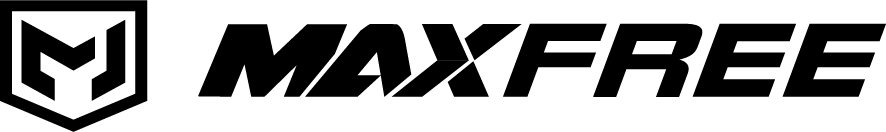




Leave a comment
This site is protected by hCaptcha and the hCaptcha Privacy Policy and Terms of Service apply.