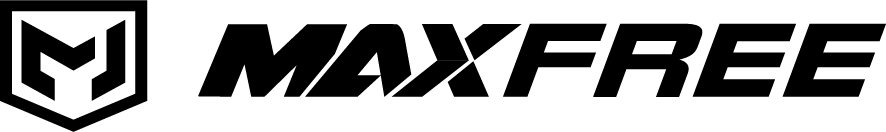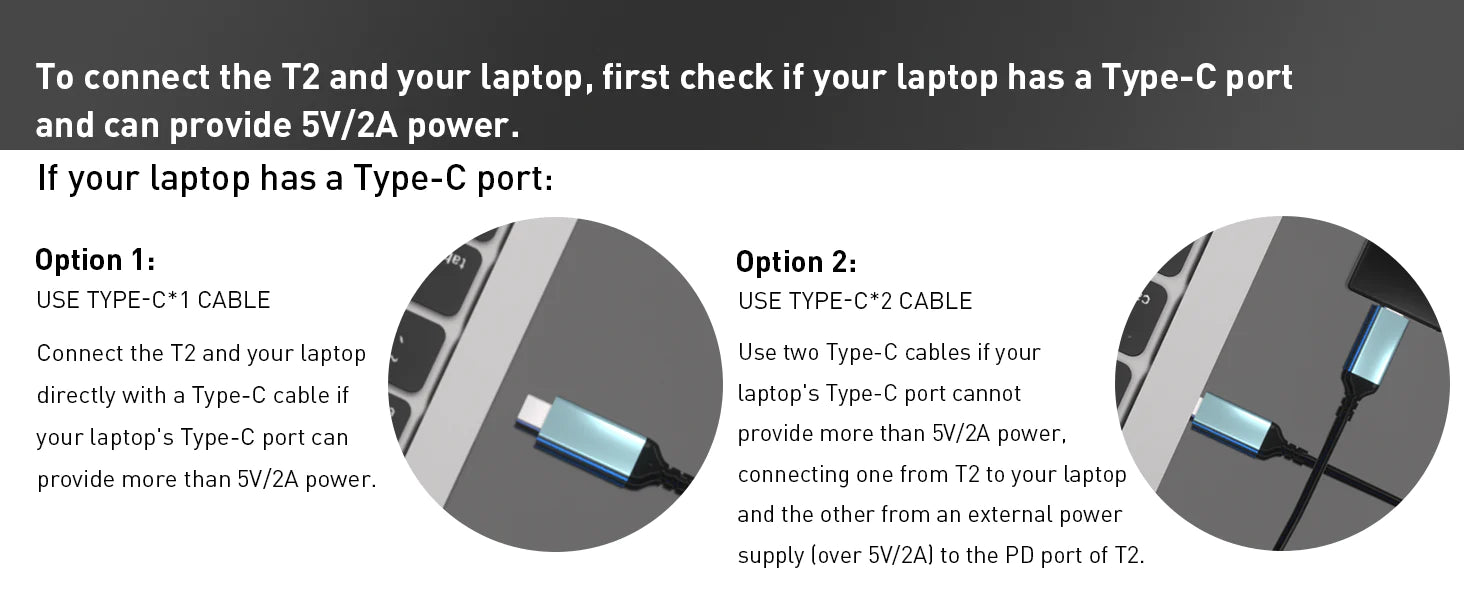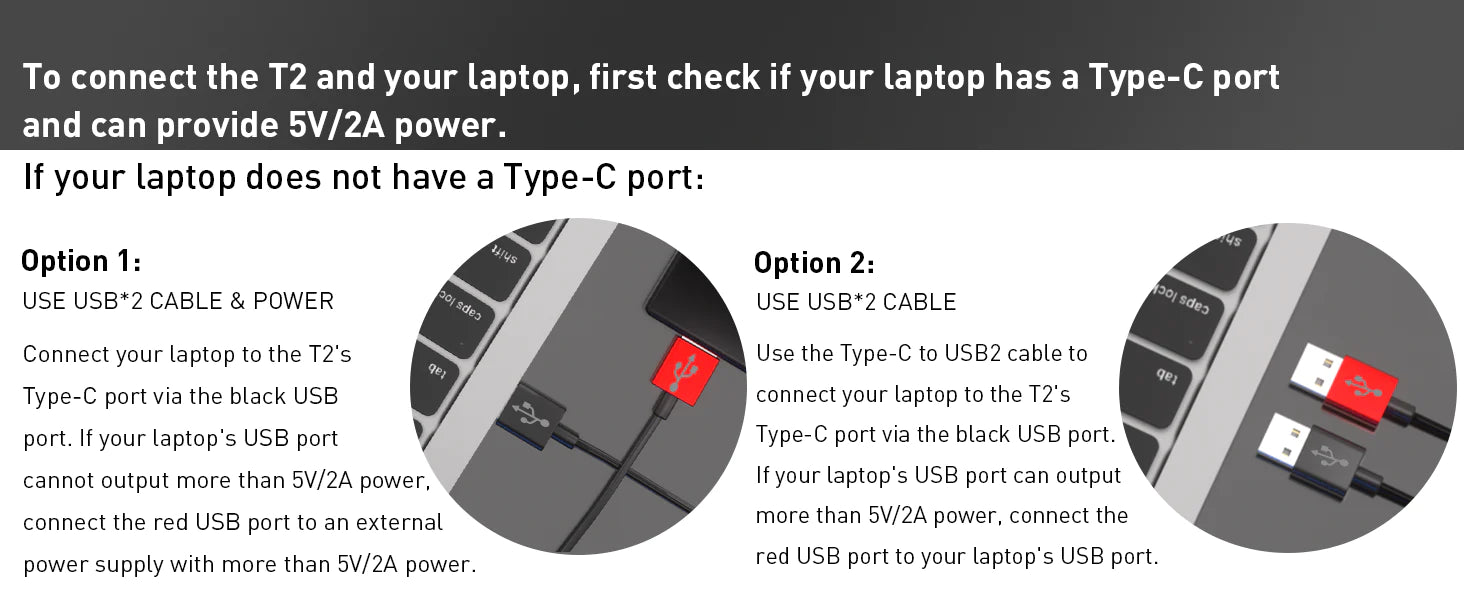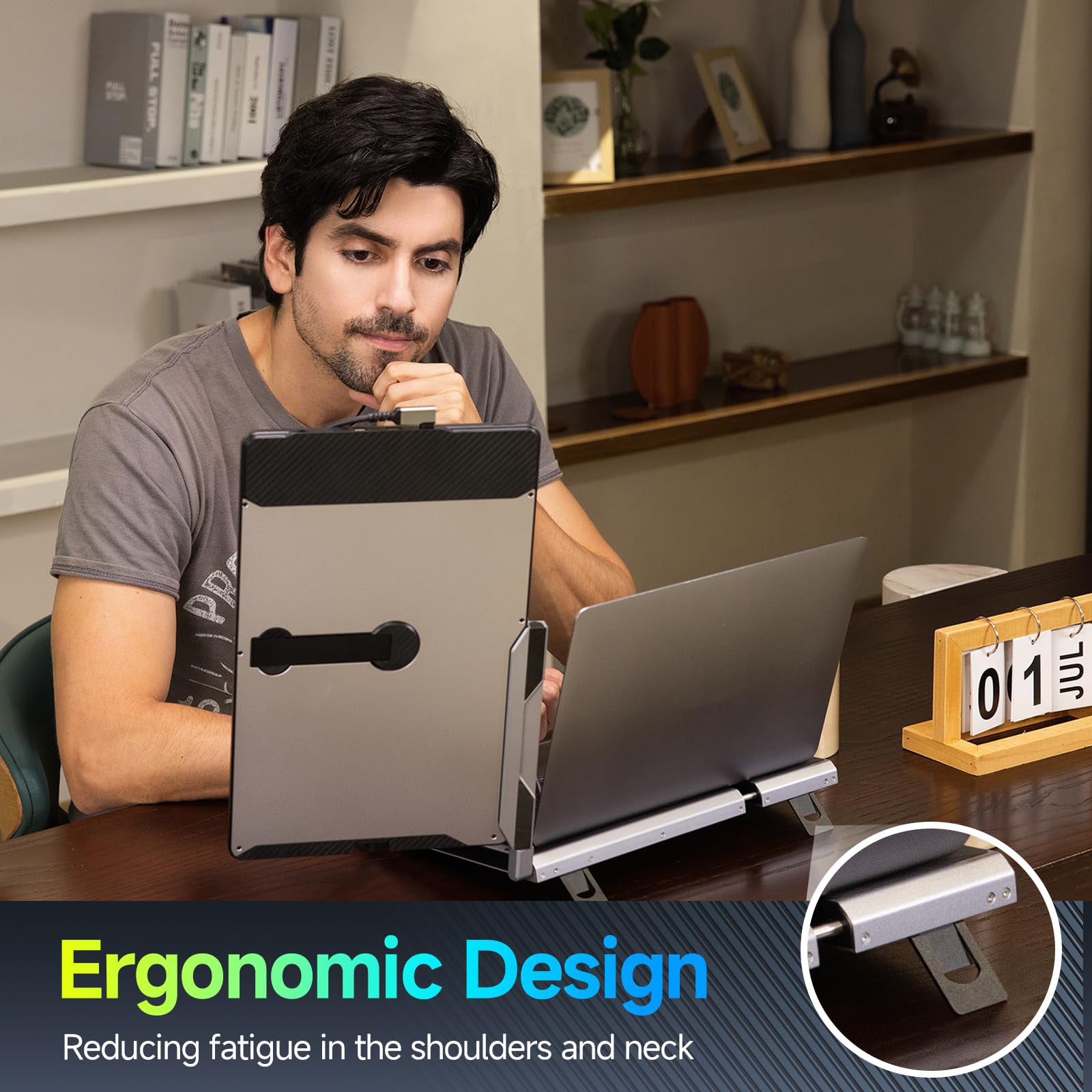Maxfree T2 13.3" Laptop Tri-Screen Extender
UNLOCK DISCOUNT CODE
to get Extra 5% OffUNLOCK DISCOUNT CODE
to get Extra 5% Off- 13.3-inches with 1080P FHD@60HZ Display.
- Compatible with M1/M2 Mac, PC, and Windows operating systems.
- The monitor can be adjusted to the perfect angle up to 210°.
- Foldable construction makes it easy to take with.
- Plug-and-play, only need 1 cable.
- Size: 13.3 x 8.4 x 1.6 inches.
- Item Weight: 3.7lb.
- Resolution: 1920 x 1080 pixels.
Checkout securely with


Four Modes
Ergonomic Design
Featuring an IPS full-angle screen with 1920x1080p resolution, maxfree t2 triple monitor extender ahs four modes, allowing for clear and vivid multi-window display. It's perfect for multitaskers, gamers, programmers, financial and investment professionals, designers, and anyone who demands a more efficient workflow.
How to Connect
FAQ
Is this product compatible with my laptop?
After installing the driver(download it at website: Driver Installation), it can be connected to Windows/Mac OS systems with 13-16.5 inch laptops, as well as Android tablets or smartphones.
The display shows "No Signal" when connected, and the computer does not recognize it.What can I do?
Please follow these steps to troubleshoot the issue: 1. Verify the driver installation to ensure it is correctly installed. 2. Ensure that the data cable is connected to the TYPE-C interface of the product, not the PD interface. 3. Connect an external power supply with a rating of 5V/2A for enough power delivery.
Is the screen brightness sufficient? Can it be adjusted according to my needs?
The screen has a maximum brightness of 220cd/m2. When the product is not connected to an external adapter via the PD interface, the brightness can be adjusted to 30%. When connected to an external adapter via the PD interface, the brightness can be adjusted to 100%.
Are there alternative connection options available apart from Type-C for the T2 device?
The alternative connection option available for the T2 device is to use a Type-C to Dual USB data cable for connectivity. but HDMI connection is not supported.
Does skipping antivirus software disabling impact MaxFree device installation and connection to the laptop?
Skipping the step of disabling the antivirus software may affect the installation and connection of the MaxFree device to the laptop. You need usually to proceed by allowing the installation to proceed or adding an exception to the antivirus software.
Is the monitor powered by USB or an external power source?
The display can be powered either by the laptop (requires a power supply of more than 5V/2A) or directly by an external power source.
The display lacks the necessary software and cannot be used. How can I download it?
The driver files are included on the TF card that comes with the product. Or contact support@maxfree.com via email or visit the Maxfree official website to download.
Can I adjust the screen resolution of this product to meet my needs?
The product supports a resolution of 1920*1080 on MAC OS and 1920*1080 or 1366*768 on Windows systems.
Can I change the settings to scroll left for the left screen extension and right for the right screen extension?
In our user manual, on page 7, there are instructions on how to change the order of the monitor extensions. Please follow the steps to set up.