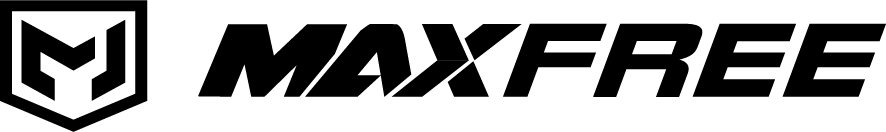What Are the Benefits of Having a Laptop Tri Screen Extender?
Explore how a laptop trio screen extender can boost productivity. Discover its numerous benefits like expanding screen real estate, improving multitasking abilities, and increasing efficiency - rev...

How to Set Up a Dual Monitor on Windows 10/11: A Quick Guide
Introduction Setting up dual monitors on Windows 10/11 can significantly enhance your productivity by providing more screen space for multitasking. Whether working, gaming, or managing multiple app...

How Do I Clean My Monitor Screen Safely?
Introduction Monitor cleaning is essential for maintaining overall screen visibility and color accuracy. Clean the monitor screen once in a while to avoid long-term damage. Dust and residue deposit...

How to Use a Laptop as a Monitor: A Step-by-Step Guide
Introduction Managing work at school, office, or business is tedious with a single desktop. You may often need an additional screen display to ease multitasking. In such cases, you may use a lapt...

How To Change Refresh Rate On Your Monitor: A Guide for Windows & macOS
Introduction Enhancing your display's refresh rate can significantly improve your day-to-day activities, making tasks smoother and more visually pleasing. If the refresh rate is on a higher rate it...

The Gift of Time: How a Screen Extender Can Help Busy Moms
Introduction A screen extender can be very helpful if your job requires regular flicking between tabs on your laptop or PC. It comes in handy, especially for working moms who have to spend time ta...