Introduction
Several factors come into play when considering the transition to 4K resolution for TVs and PC monitors. The shift offers tangible benefits for televisions viewing native 4K content at an optimal distance. At the same time, monitors' relevance depends on usage scenarios such as gaming or content creation. Despite the allure of four times the pixel count of 1080p, the decision to upgrade hinges on access to 4K content. Nonetheless, with the growing availability of such content and the decreasing costs of 4K displays, it is now an ideal moment to consider the switch. Keep reading to learn more about 4K and whether you should upgrade.
About 4K Resolution
Full HD, or 1080p, refers to a display with 1,080 pixels tall and 1,920 pixels wide, totaling over 2 million pixels, providing clarity and sharpness. In contrast, 4K resolution boasts 2,160 pixels tall and 3,840 pixels wide, totaling nearly 8.3 million pixels, four times that of Full HD. This increase enhances picture quality and allows for larger displays without sacrificing clarity. As 720p replaced 480p and 1080p succeeded, 4K resolution is poised to become the new high-definition benchmark.
Difference Between 4K & 1080p
1080P high-definition video quality has become a familiar standard, valued for its clarity and widespread adoption globally. However, 4K technology garners significant attention for its superior resolution. Amidst the confusion between 1080P and 4K, it's crucial to understand the key difference between both.
|
Points of Difference |
4K |
1080p |
|
Resolution Difference |
Surpasses 1080p with over eight million pixels for crisper image quality. |
Offers two million pixels, resulting in clear but less detailed images. |
|
Resource and Availability |
Limited availability and requires compatible, often costly devices. |
Widely accessible and compatible with most devices for convenience. |
|
Content and Availability |
Increasingly available, especially on newer platforms and media formats. |
Prevalent, especially in older media and devices. |
|
HDR (High Dynamic Range) |
Often associated with 4K content, enhances color and brightness levels. |
Not directly associated but is available on some 1080p content. |
|
Viewing Distance |
Optimal viewing requires proximity to the screen for enhanced quality. |
Less sensitive to viewing distance, suitable for various setups. |
What Are The Hardware Requirements for 4K
The transition to 4K video resolution significantly increases data volume compared to 1080p HD videos, placing considerable strain on storage systems and post-production workflows. Let's now discuss the computational demands of handling 4K footage to optimize your 4K video editing.
A multi-core processor is indispensable, given the immense data volumes inherent in 4K videos. Seek out CPUs boasting high core counts and clock speeds to ensure seamless real-time playback and efficient rendering. Opting for a hexa-core or octa-core processor from Intel's Core i7 or AMD's Ryzen series provides an excellent starting point.
Managing 4K video files can be memory-intensive, particularly during editing and rendering tasks. While a minimum of 32GB of RAM is recommended, smoother performance can be achieved by opting for 64GB or even 128GB if feasible. Increased RAM capacity empowers your editing software to handle multiple high-resolution video streams, effects, and transitions without encountering performance bottlenecks.
A robust graphics card is indispensable for meeting the visual demands of 4K video editing. Prioritize GPUs with ample VRAM to accommodate large video files and render real-time effects. NVIDIA's GeForce RTX or AMD's Radeon RX series are favored choices among video editors due to their robust CUDA and OpenCL support, respectively.
Swift storage solutions are imperative for 4K video editing endeavors. Consider leveraging a blend of SSDs (Solid State Drives) for your operating system, applications, and project files, alongside high-capacity HDDs (Hard Disk Drives) for storing raw footage and completed projects. NVMe SSDs deliver lightning-fast read and write speeds, diminishing loading times and enhancing productivity.
An exceptional-quality monitor is an indispensable component of any video editing setup. Invest in a 4K monitor renowned for its accurate color representation, wide color gamut, and high brightness. Brands such as Dell, LG, and BenQ offer professional-grade monitors tailored to the demands of video editing tasks. Calibration of your monitor ensures consistent color accuracy across diverse devices.
While often overlooked, the motherboard plays a pivotal role in system functionality. Get a motherboard supporting the latest CPU and GPU technologies, furnishing adequate connectivity options (e.g., USB, Thunderbolt), and accommodating future upgrades.
Powerful components invariably generate heat, underscoring the importance of effective cooling solutions to uphold system stability and longevity. Invest in a reliable cooling mechanism, whether air or liquid-based. Additionally, ensure your power supply unit (PSU) can accommodate the demands of your components, with some overhead for potential upgrades.
The Affordability Question: Is 4K Worth the Investment?
The cost of top-tier 4K monitors is steadily decreasing, making them increasingly accessible. Nowadays, it's common to find a quality 4K gaming monitor priced around $300. Unlike earlier models that may have lagged in ergonomics, color accuracy, and refresh rates compared to their lower-resolution counterparts, modern 4K displays are closing the performance gap. Regarding value, 4K undoubtedly offers exceptional visual fidelity, but it often comes at a higher price point. Conversely, 1440p and particularly 1080p monitors can offer impressive specifications at more budget-friendly prices, especially when hunting for deals during holiday sales events. Therefore, deciding between 4K and lower resolutions ultimately hinges on balancing performance with budget considerations.
Discovering 4K Content Delights
Although 4K has already revolutionized the entertainment scene, the future presents even greater potential.
4K Technology In Gaming
4K technology has transformed gaming, with consoles like Xbox and high-end gaming laptops leading the charge. The shift to 4K has greatly improved visual quality, enhancing immersion in racing and first-person shooting games.
- Examples of Games available in 4K: Final Fantasy XV, Forza Horizon 5, and Marvel's Spider-Man Remastered & Miles Morales
4K Technology In Streaming
Platforms like Netflix, YouTube, and Max offer streaming in 4K, with a resolution of 3,840×2,160. Many streaming services prioritize 4K as their highest resolution option, with original content from platforms like Amazon Prime Video and Disney+ predominantly available in 4K. However, a stable internet connection with a bandwidth of at least 25 to 30 Mbps is crucial for smooth streaming.
- Examples of Shows in 4K: Stranger Things, The Mandalorian, etc.
Conclusion
While a 4K monitor provides exceptional viewing quality, its necessity and cost-effectiveness vary. For tasks such as creative work and gaming, where detail is key, a 4K display shines. Yet, for casual use, a good 1440p or 1080p monitor suffices. Evaluating budget, PC specs, and usage needs is essential before investing in a 4K monitor. As they become more affordable, they're increasingly preferred by professionals and enthusiasts. Despite potential future advancements, 4K remains the pinnacle of visual technology, offering unparalleled clarity and depth.
FAQS
To ensure peak performance on a 4K monitor, using the right cables is vital. With 4K's higher resolution and bandwidth, only 4K or 8K HDMI cables are compatible. These cables link your TV to devices like set-top boxes and gaming consoles. If you're using a 1080p cable, you won't receive the full 4K experience.
High-resolution monitors like 4K can ease eye strain with sharper images. They often have low blue light and minimal flickering, reducing fatigue. Still, prolonged viewing or being too close can strain the eyes. Keep a safe distance and take breaks for long screen time.
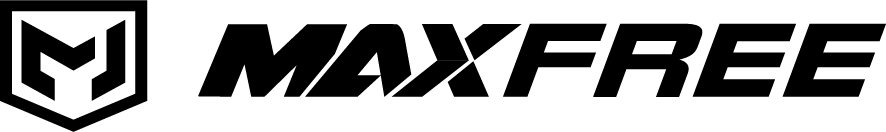




Leave a comment
This site is protected by hCaptcha and the hCaptcha Privacy Policy and Terms of Service apply.