Introduction
Software developers make use of programming monitors on a day-to-day basis. These monitors enhance their comfort and productivity as developers spend extended hours reading and writing codes. However, a conflict may arise between curved vs flat monitors and which one may be suitable for your use.
Getting hands on the right monitor is essential for programmers for several reasons. It impacts their efficiency, comfort level, and overall working experience. It helps in;
- Screen real estate
- Resolution and clarity
- Comparison of codes
- Accuracy of colors
- Graphics/design work
- Height and tilt adjustment
- Reduction in eye-strain
These aspects are met well by curved displays, making curved monitors a better option for programming.
Understanding Curved and Flat Monitors
Before getting towards curved vs flat monitor let us fetch some information about both kinds of monitors individually.
Flat Monitors: A Quick Brief
A computer or TV monitor that uses plasma or LCD Technology instead of CRT is called a flat panel monitor. Its thin profile makes the monitor lighter in weight with a smaller footprint, providing clarity along with digital technology.
There are many benefits of flat monitors, such as;
- Slim profile
- Space efficiency
- Efficient in energy consumption
- Reduced glare
- Wider angles for viewing
- Higher and better resolution
However, flat monitors bring the central screen closer to the viewer's eyes than its edges. It drains the eyes and makes them work hard for focusing and refocusing.
Curved Monitors: A Quick Brief
Curved monitors work on a display Technology that helps feature a curved screen instead of a flat one. It aims to create a more immersive and visually engaging experience for viewing. It offers various benefits, such as;
- Immersive viewing
- Reduced distortion
- Enhanced depth perception
- Reduced glare and reflections
- Better focus
- Improved multi-monitor setup
- Better aesthetic appeal
Curved displays offer a better monitor for programming owing to the benefits mentioned above.
What Sets Apart Flat Monitors and Curved Monitors?
Although curved monitors have recently arrived, they have captured the market over flat monitors. Here are a few parameters given in the form of a convenient table to give you an idea about flat vs curved monitor:
Table showing flat vs curved monitor comparison
|
Basis |
Flat |
Curved |
|
|
Design |
Form Factor |
Traditional flat design with a rectangular screen |
Slightly curved shape with a curvature in radius |
|
Aesthetics |
Straight forward, classic appearance |
Modern appearance with visually distinctive curved shape |
|
|
Profile |
Consistency in thickness |
Vary in thickness but more curve shape in the middle with thin edges |
|
|
Mounting options |
Wall mounting or through adjustable stands |
Limited flexibility for mounting owing to curved shape. Can be wall mounted or on stands |
|
|
Multi monitor setup |
Meant for multi monitor use by placing screens side by side |
Enhances multi monitor setup experience and provide a seamless transition between screens |
|
|
Display |
Field of view |
Standard and flat |
Mimics the natural curvature of human eye |
|
Immersiveness |
Less immersive for larger screens |
More immersive experience in viewing especially for gaming along with content related to multimedia |
|
|
Distance of viewing |
Meant for standard viewing distance |
Designed for viewing with consistency across the entire screen by reducing distortion at the edges |
|
|
Distortion |
Some visual distortion specifically at the screen edges |
Minimized distortion, with a more uniform viewing experience |
|
|
Application specific use |
Can be used for applications, general computing, consumption of content and office work |
Meant for gaming and professonals engaged in video editing, graphic designing, etc. |
|
|
Aspect ratio |
Various aspect ratio like Standard 16:9 or 16:10, ultra-wide |
wider aspect ratio of 21:9 that enhances panoramic viewing experience |
|
|
Eye Strain |
Can strain your eyes with extended uses due to clear and potential visual distortions |
Reduces eye strain through curvature design and maintains a consistent viewing distance |
|
Why Are Curved Monitors Better For Programming?
Whether we talk about display or design, curved monitors have an edge over flat ones, making them apt monitor for coding. Let us ponder over the superiority of curved monitors in detail:
Display and Viewing Experience
The display capabilities of a curved monitor are quite immersive owing to the following;
Less Distortion:
Curved monitors aim to minimize visual distortions at the edges of the screen. As a result, they provide better consistency in viewing distance across the entire display, thereby giving the viewers better intelligence in the picture. For example, it makes documentation or reading code shown at the edges of the screen more comfortable by reducing distortion.
Better Immersion:
Curved monitors bring a more immersive viewing experience owing to their curvature. They make an excellent foundation for experiencing tasks that require a comprehensive video, like consumption of multimedia or for gaming purposes.
Enhanced Depth Perception:
You can experience an enhanced in-depth perception due to the curvature of curved displays. It makes it easier to distinguish between different elements on the display. It is apt for programmers who look to work with graphical elements, 3D modeling, or UI design. It provides a better depth perception making curved monitor programming possible.
Ergonomics and Comfort
The curved display gives better ergonomics along with comfort by providing;
Less Eye Strain:
The screen curvature in curved display contributes to enhancing personal comfort when used for extended hours and also contributes to reducing any eye strain. Therefore, it can be used by programmers who use it for prolonged hours for coding purposes.
Reduced Glare along with Reflections:
The curvature in curved displays helps reduce any blades and reflections, thereby deviating ambient light from the eyes of the viewers. For example, if you use it in environments with ample light, the future contributes to improved visibility and reduced eye strain during extended coding sessions.
Adjustability and broader viewing angles:
Curved monitors offer better adjustability that are ideally suited for multi-monitor setups. They also seamlessly provide transitions between screens and can be beneficial for tasks that involve scanning across multiple displays in continuity.
Also, wider viewing availability allows for better productivity as you can open multiple windows and make comparisons; for example, programmers who require working with extensive code bases or various applications simultaneously may get better productivity with the cohesive feel of a multi-monitor setup provided in curved displays.
Modern Experience
Curved displays add to a modern experience through:
Aesthetics:
With curved monitors, you get a better and more visually distinctive style and a modern viewing experience. It adds to a style quotient for your workspace.
Better Focus:
Curved monitors help maintain focus in the center area of the screen. They also reduce eye strain and provide a more comfortable viewing experience during longer sessions.
Conclusion
Choosing the right monitor for programmers impacts their productivity, comfort, and overall well-being as they have to use it for prolonged coding sessions. You get better clarity for monitor choice through our curved vs flat monitor writeup. Curved displays offer advantages that may be subjective and not a cup of tea for everyone to use for programming tasks.
However, due to personal preferences, the specific nature of coding work or comfort level plays a vital role in deciding the use of curved displays for programming needs. With the changing technology, you can try different options and configurations to settle on a setup that aligns well with your work habits and preferences.
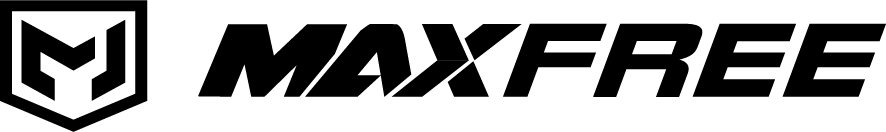




Leave a comment
This site is protected by hCaptcha and the hCaptcha Privacy Policy and Terms of Service apply.