Introduction
Are you traveling overseas but want to bring your portable monitor along with you? Flying with a laptop or desktop computer is relatively easy, as airlines allow passengers to carry electronic items with their luggage.
But if you have ever been puzzled about how to transport a monitor, we can help you with all your concerns right away. You just need to understand the importance of airline regulations for carrying electronics. And that's it. You are sorted to bring your laptops and monitors hassle-free.
This guide aims to answer all your doubts concerning travelling with a monitor to help you board your flight without leaving your laptop/monitor behind. Let's check.
Table of Content [hide]
Airline Regulations
Airlines have some general rules for carrying electronics on planes. For instance, they allow most personal electronic devices with batteries in carry-on baggage and checked luggage, such as cell phones/smartphones, data loggers, electronic games, PDAs, computers, tablets, laptops, watches, calculators, camcorders, and so on.
Each airline has specific guidelines for laptops and laptop accessories. Generally, the fewer electronics you pack, the less you have to charge, carry, and organize. TSA allows you to pack a laptop or desktop computer in your carry-on baggage or checked luggage. You just need to remove your portable monitor from the carry-on bag and place it in a separate bin for X-ray screening. But if you have TSA PreCheck, you need not remove it during security screening.
Portable monitors are highly compact and easier to handle than laptops and full-sized desktop computers. As checked luggage gets opened, searched, scanned, smashed, stacked, and tossed around, your fragile laptops won't be able to handle physician abuse. So we recommend having it packed as carry-on baggage.
Checking the Size and Weight Restrictions
Most airlines have a limit set on maximum dimensions for carry-on and checked baggage that can vary for each airline. For instance, when travelling with a monitor, you must know that most airlines restrict carry-on baggage dimensions to approximately 22*14*9 inches (56*35*23 centimeters) and 15 to 45 pounds (i.e., 7 to 20 kgs). So ensure that your external monitors fit these requirements to get in the overhead bin or under the front seat.
Weighing the laptop monitor to ensure it meets the weight limit is a must before you step on your flight. Understanding your air carrier's standards before you travel computer monitor ensures you are saved from paying additional baggage fees.
You must pack your external monitors over 21 inches as checked baggage that generally has a size limit of 62 linear inches (i.e., 157 centimeters), which is the total of height, width, and depth dimensions, and a weight limit of 50 to 70 pounds (i.e., 23 to 32 kgs).
Oversized or overweight items have an impact on baggage fees. For example, American
Airlines' baggage weight limit before incurring overweight fees is 50 pounds/bag for economy class passengers and 70 pounds/bag for premium cabin passengers. But its overweight charges start at USD 100/bag for 51 to 70 pounds and start at USD 200/bag for 70 to 100 pounds. Additionally, its oversized fee starts at USD 200/bag for 63 to 126 inches, including wheels and handles. However, its baggage fees can vary for other flights.
Security Checkpoint Procedures
You must carefully know the guidelines for going through airport security with a laptop monitor to avoid any last-minute hassle. Thankfully, there are no airlines under restrictions for large personal electronic devices. But the Transportation Security Administration (TSA) conducts a screening process for each passenger before travel.
Generally, TSA allows to bring laptops on planes in unlimited amounts as carry-on baggage or checked luggage without any extra restrictions. However, Federal Aviation Administration (FAA) recommends packing your laptops in hand luggage to avoid accidental damage. Faulty laptops that won't turn on won't be allowed. While most airlines do not have an upper limit on the number of laptops, a few airlines impose restrictions. So check with your airline before you set off to fly.
TSA screens roughly 4.9 million carry-on bags daily to check for explosives and other dangerous items. So before you fly, you must prepare and present the monitor during the screening process. If you are carrying a portable monitor wirelessly, remove it from your carry-on bag and keep it in a separate bin with nothing placed on or under them for X-ray screening.
Similarly, TSA screens approximately 1.4 million checked bags daily for explosives and other dangerous items for security screening. Once your screening process is complete, your airline will transport your checked luggage on your respective flights and deliver it to the baggage claim area. However, most checked luggage is screened without a physical bag search.
You may also file a claim with TSA if your property is lost/damaged during the screening process. However, if it is lost/damaged during the transport to the plane or baggage claim. You must contact your airline.
Carry-on Vs. Checked Baggage
Carrying a monitor is only accessible if you have the essential gear ready. Before your travelling monitor is set to travel, pack it carefully to protect it from damage and theft. You can carry your laptop for travel in an anti-theft backpack with multiple security features to keep it safe. The less secure method will be to bring it in a laptop case in your main bag or suitcase. However, its only advantage is that it terminates the need to carry two individual pieces of luggage, cutting weight and bulk to a significant extent.
There are pros and cons of carrying the monitor in your carry-on. While it can save you from accidental damage, carry-on baggage has a set weight, and if you go beyond it, you might need to pay overweight charges.
Anti-theft laptop backpacks include locking zippers, cut-resistant fabric, detachable shoulder straps, and RFID blocking to provide all the safety features to travel with your laptop and 24 inch luggage.
However, if you plan to carry it in the checked luggage, you must be aware of some considerations for packing the monitor in checked baggage. For instance, keep it safe in your suitcase to avoid potential damage and mitigate the risk of damage during handling and transportation. You may expose your laptop to humidity, dirt, extreme temperatures, shocks, and vibrations that can lead it to fail prematurely, especially if it has a disc-style HDD or fans.
Anyway, if you are carrying a single monitor, we suggest you pack it in an anti-theft laptop backpack and keep it with you in carry-on baggage to avoid damage or theft.
To Sum Up
Transporting a monitor or laptop is easy with TSA rules. However, the problem occurs when you exceed the set dimensions or the set weight limit. As the system is built of fragile components, you must ensure it does not damage during the security screening or travel. We advise you to pack it in a separate anti-theft backpack to prevent accidental damage and mitigate the theft risk, as things can go missing from checked bags. Also, be careful about the weight limit to avoid hassle at the security counter.
Shop Latop Monitor Screen at Maxfree store, and make each travel easy with you!
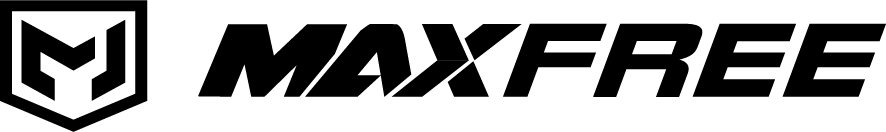




Leave a comment
This site is protected by hCaptcha and the hCaptcha Privacy Policy and Terms of Service apply.